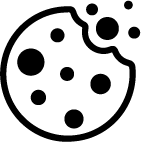Support
Our aim is to make your HomeDecoHub experience smooth sailing. Whether you have a technical question or just need a helping hand, we’re ready to assist you.
We kindly ask you to read through our FAQ’s first, since there is a big chance you will find your answer there. Below the FAQ’s you will find several support options.
Please Note: for all inquiries regarding the functionalities of/working with the room planner while creating and decorating a project, we kindly refer you to our E-learning course. Here, working with the room planner is extensively covered.
Frequently Asked Questions
Account / Registering for HomeDecoHub
You can easily create an account by visiting our website and clicking on the “Register” button. We will then get in touch with you as soon as possible.
HomeDecoHub also collaborates with suppliers. Once a supplier’s collections are available in HomeDecoHub, we connect their network (retailers) free of charge. So, as a retailer, you will be automatically approached.
Yes, ensure that you are logged in to the same account on all devices to access your designs and settings.
If you forget your password, you can click on the “Forgot your password?” link on the login page to receive instructions for resetting your password via email.
System Requirements
The room planner is a web-based program. This means that the browser locally stores data to retrieve projects more easily the next time. When a lot of data is stored, it can sometimes cause issues during the use of the room planner or when retrieving models. Therefore, make sure to regularly clear your cache.
Here’s how:
- Use the key combination: [Ctrl], [Shift] + [Del].
- A new window opens: “Clear browsing data”.
- Here you can select the period for which you want to clear the cache from the top selection menu. You can choose from “last hour”, “last day”, “last week”, “last 4 weeks” or “everything”.
- Check the box for “Cached images and files”.
- Confirm by clicking on “Clear data”.
- Restart the browser.
Brands, Collections, and Products
The number of available brands in HomeDecoHub is constantly growing. Want an up-to-date overview? Or curious if your supplier is already available? Then contact us via info@homedecohub.com or fill out the contact form on the website.
This depends on the composition of your subscription. Once you add a brand to your subscription, you automatically gain access to the full collection(s) that the respective supplier has made available on HomeDecoHub.
We aim to regularly add new items and/or configuration options to our library to provide our users with an up-to-date and complete selection. However, this depends on the extent to which suppliers make their products available.
All products in HomeDecoHub are digital replicas of real products. They are developed based on the product properties or existing 3D models provided by the supplier. Despite this, it’s adviced to be cautious about guaranteeing the visual representation, color accuracy, dimensions, available options, or prices, as the app only provides an approximation of reality.
You sure can! HomeDecoHub features a powerful 3D configurator. If the supplier has configurable products and has exempted the configuration option, you can configure products on the spot. All based on the real configuration possibilities of that specific supplier. So, you cannot create variations that cannot be produced.
We only work with real products from real brands. So, all products and their configurations available in HomeDecoHub can indeed be ordered from the suppliers.
Saving and Sharing Projects
Contact and Support
If you have completed all E-learning courses and still have questions about using the room planner or ran into technical issues (login problems, outages, or other notifications), you can contact us via our support forms. You can select the right support form below. If you have questions about the products and their configurations, please contact the respective supplier. They can assist you further.
Instructional videos are available in the left menu bar under the “i” icon. We also have various E-learning courses available covering all functionalities.
For this, contact us via the contact form or email to info@homedecohub.com. We are happy to advise you on the right composition of your subscription.
We value the privacy and security of our users greatly. As an ISO 27001 certified organization, we adhere to rigorous standards for information security management. We take measures to protect your personal information in accordance with applicable laws and regulations, as well as industry best practices. Our ISO 27001 certification demonstrates our commitment to ensuring the confidentiality, integrity, and availability of your data. For more information on how we protect your privacy, please refer to our privacy policy.
Products or Collections
- Report an issue with a product
- Report a product that should be removed
- Request a missing / new product
- Request a new brand
Room Planner application
- Report a bug in the software
- Request a new feature / change
A (customer) experience
Provide feedback on an experience you have had using the software.
Need immediate support?
Looking for more information on specific collections or products from suppliers?
Please contact the supplier directly. They’ll be best equipped to provide you with the information you need.
Have a different question?